Meet our newest feature, the Compare Tool! This feature allows you to compare multiple rentals side-by-side to help you decide the best place to live.
What is the Compare Tool?
It’s easy to confuse potential properties when looking for a new place to live. You’ll end up with dozens of tabs on your laptop and forget which rentals have the amenities you want. The Compare Tool allows you to view your saved properties from a bird’s-eye view and compare their features and amenities side-by-side.
How to Use the Compare Tool
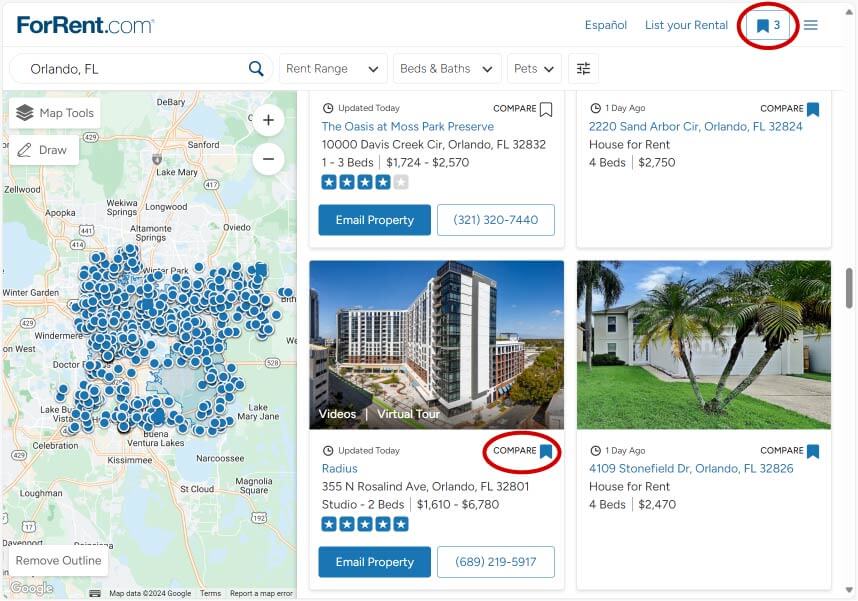
Save your favorite properties by clicking the bookmark icon to the right of the property name. The bookmark will turn blue when the property has been saved. Then, navigate to the bookmark icon in the top right corner. This will bring you to a spreadsheet that lets you easily see each property’s offerings, from an in-unit washer and dryer to a pool, as well as side-by-side pricing comparisons.
Compare by section
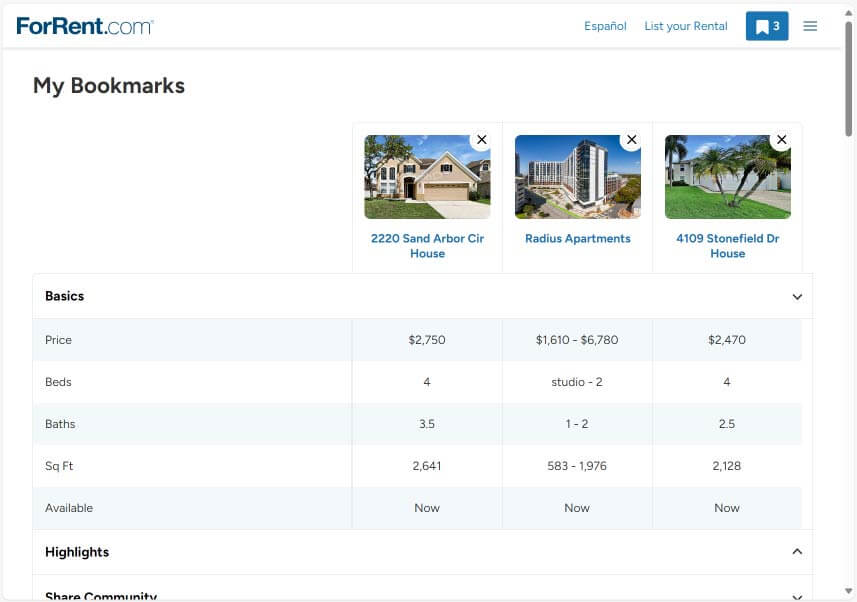
Once you add properties to your bookmarks, you can expand or collapse each section to focus on the features you want to compare. A blue dot indicates that a property offers a specific amenity or service.
The Basics section compares each rental’s price, square footage, and number of bedrooms and bathrooms. The Highlights, Kitchen Features and Appliances, and Floorplan Details sections show in-unit features like a washer and dryer, a dishwasher, walk-in closets, and the type of flooring. The Share Community, Fitness and Recreation, Property Services, and Outdoor Features sections show community-wide offerings like a fitness center, common area, on-site maintenance, or a courtyard.
Narrow down your list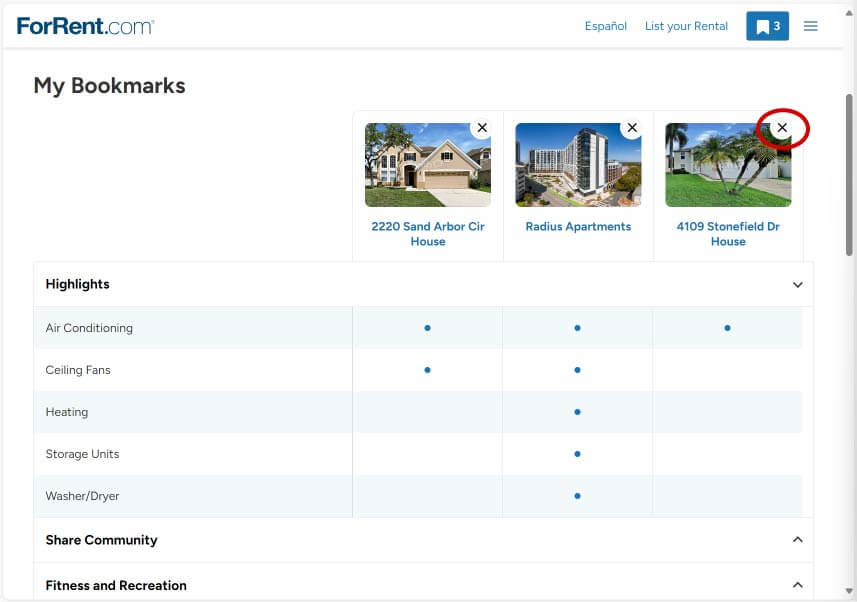
The Compare Tool can help you narrow your list of possible rentals by showing you the properties that don’t meet your needs. When you start to rule out properties, click the X in the top right corner of the property photo.
This bird’s-eye view of your bookmarked properties helps you see which rentals provide the space and amenities you need at a price that fits your budget. If you can’t tour properties, the Compare Tool can help you find the best fit without seeing the rental in person, ensuring you make the best choice. If you’re able to tour properties, the Compare Tool can help you identify a few rentals to tour to maximize your time and find your perfect place.
Rent Your Own Way
Whether you’re looking for a cottage for you and your pets or a condo in a big city, ForRent has your back. Once you find your perfect city, use our filters to customize your search by rental type, price range, amenities, and pet-friendliness.
Rent smarter, not harder, and let ForRent fuel your rental search.

