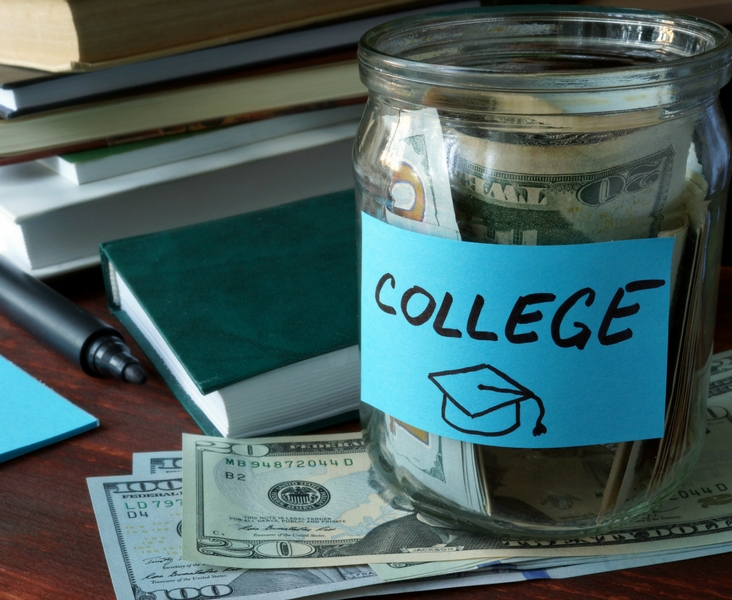By now, you’ve probably mastered the concept of a “smartphone”–in fact, it’s a good bet you own one, and perhaps are using it to read this right now!

You may not be completely on board with the ins and outs of a similar use of technology, a smart television, however – and that’s okay. In order for a TV to be deemed “Smart,” it must have integration of interactive/Internet features within its actual set or set-top box, allowing viewers to access videos, files, and other web-based content along with traditional programming. If you don’t own a smart TV, you’ve likely come into contact with one anyway–a commonly encountered example is a hotel TV, many of which offer smart features such as in-room folio review/checkout, games, weather reports, and movies on demand.
What can I expect to do on my Smart TV?

There are many advantages of having a smart TV as part of your home entertainment system. Here’s what you can expect to do:
● Stream content from video-on-demand services such as Netflix, Hulu, or YouTube: In addition to being able to watch whatever you want, whenever you want–these services usually offer entertainment at a very low cost, or better yet, for free.
● Access social media: Your Facebook and Twitter accounts are available so you can comment while you watch shows or movies.
● Play games: Download your favorites from the Web and enjoy gaming for the entire family on the big screen.
● Communicate: You can use features such as Skype to get in touch with family and friends–and watch them on TV!
Why should I consider a Smart TV?
● One of the main advantages here is
space-saving considerations. Since a smart TV can eliminate the need for a cable box, DVR, and gaming console, that’s all the more room for you.
● It can also
make room in your wallet! Streaming services offered by smart TVs can save lots of money in your entertainment budget; with movies, games, and shows available for free or at a low cost. Ready to learn more– perhaps you’re even thinking about purchasing a system for your own home? Here’s a quick history of smart TV, as well as a rundown of the top brands/features to consider.
What’s the right Smart TV for me?

Although smart TV is a relatively new platform, the idea was actually patented in the early ’90s. The concept did not develop fully for quite some time after that; Samsung was the first to use the term “Smart TV” just a couple of years ago in 2011, and the title is now in industry-wide usage. As you might imagine, the technology in this arena–again, similar to smart phones–moves rapidly, with features and apps being added constantly to maximize the user experience. All of this speed can make things confusing, so here’s a basic breakdown. If you’re in the market for a smart TV, you’ll want to consider these manufacturers, which are currently industry-rated as the best for 2014. Enjoy your research and hope to see you online/on-screen soon!

LG
● This brand consistently tops critics’ lists for simple, user-friendly design without compromising cutting-edge technology.
● Try the LG42LS5700, which offers excellent value for its price of about $800. The model is web-ready, offering connectivity via Ethernet or Wi-Fi (not included in the package–you’ll have to connect to your home wireless network). A 42-inch screen and a pre-installed selection of popular apps make this a good overall selection.
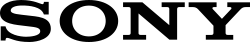
Sony Entertainment Network
● The Sony KDL-40EX640, which runs around $700, offers a 40-inch screen and built-in Wi-Fi, as well as the relatively unique full web browsing feature. The latter is key, as the set comes with only a handful of pre-installed apps and the lack of ability to purchase more from manufacturer’s app stores. However, since you can browse the web fully, apps are less critical.
● Other nice features include a QWERTY keyboard for browsing, plus the ability to use your smartphone as a remote.
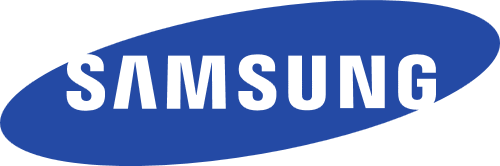
Samsung
● Samsung manufactures smart TVs that are part of the Digital Living Network Alliance (DLNA); a worldwide collection of electronics, computer, and mobile device companies designed to share digital media.
● The Samsung UN40EH6000SF boasts a 40-inch screen, and is a great value at about $650. You need only one remote control when using its AnyNet device, which works on all DLNA-compatible devices in your home, including your Blu-ray Disc player, home theater, AV receiver, etc. This model comes with several pre-installed apps and also has an extensive app store for your personalization needs.


Toshiba
● Check out the Toshiba 42L6200U, which runs on the higher cost end at around $1100, but still is value-oriented for its offerings.
● The most exciting feature on this set? 3D capabilities, which are not standard with most smart TVs, bringing a movie-theater-like experience to your home.
● On the downside, the remote only works for the TV, and the system doesn’t allow for full web browsing– plus its app selection is a bit sparse.
 Vizio
Vizio
● Vizio, a pioneer in the smart TV arena, has a great option in the Vizio M420KD model, which runs in the $650 range.
● This particular TV boasts an aesthetically pleasing 42-screen with cinematic-
level resolution. You’re not going to find a higher definition on the market, so enjoy the beautiful visuals!
● Other features include a QWERTY keyboard for browsing and a smart remote with gaming controls.
● It does not include full web browsing capabilities, but does offer a slate of pre-installed apps for your Internet experience.
To embed this image please use the code below:




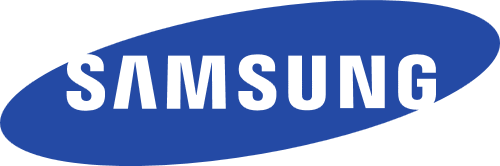


 Vizio
Vizio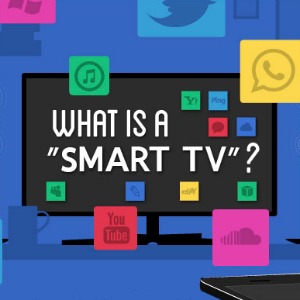




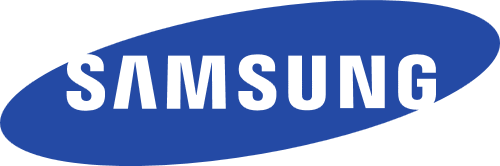


 Vizio
Vizio