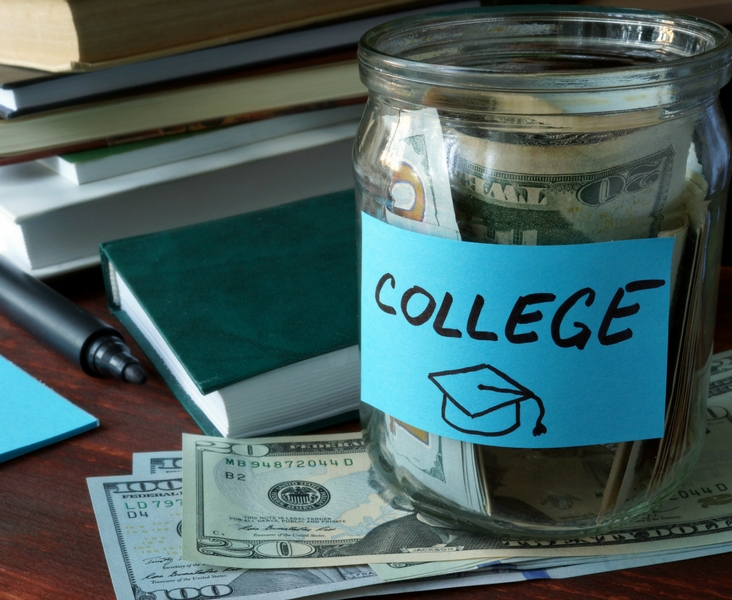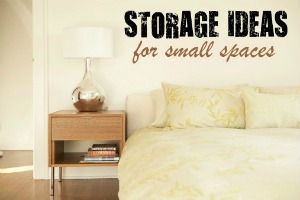Table of Contents
- Common Scam Techniques
- Red Flags in Rental Listings
- Tips to Avoid Rental Fraud
- What to Do If You Were Scammed
Common Scam Techniques
There are two main types of rental fraud techniques scammers use: fake listings and copied listings.Fake rental listings
Fake rental listings, known as “phantom rentals” according to the District of Columbia OAG, advertise homes that aren’t actually for rent. These rentals are often not located at the advertised address.Copied rental listings
Copied rental listings, known as “hijacked listings” according to the District of Columbia OAG, copy legitimate rental listings with different contact information. This type of rental scam seems real, but you’re conversing with a scammer and not the actual owner.Red Flags in Rental Listings
Knowledge is the best defense against fraud. If you know the red flags to look out for, you can keep yourself safe from rental fraud.Too good to be true
If a property looks way too good to be true, it probably is. Watch out for rentals priced well below similar properties in the same area. Fraudsters know that renters are searching for the best deal and will be drawn to a nice property that seems like an unbelievable deal.Refusal to show the property or meet in person
Most landlords jump at the opportunity to show their property to prospective tenants, so be wary of landlords who make excuses to avoid taking you on a tour. Scammers may tell you they’re out of town or otherwise unavailable as an excuse not to meet with you. Some scammers also require you to pay a fee to tour the property. This is a scam. Legitimate landlords do not charge a fee for property tours.Pressure to pay
A sense of urgency is a scammer’s bread and butter. Rental fraudsters will create a high-pressure environment to get you to hand over money, often by claiming you have to pay within a certain amount of time to secure the rental. While rentals can get snatched up quickly in hot markets, legitimate landlords understand that finding a rental is a big decision and won’t pressure you to sign a lease. Scammers will often require you to make payments before signing the lease. An application fee is the only payment you should make before signing a lease, and these fees are typically around $25 to $50. Scammers also tend to accept payment through unusual methods. Be suspicious of property managers who only accept payments in the form of cash, wire transfer, gift cards, or cryptocurrency.Requesting personal information
Legitimate landlords will never ask you for personal information like your Social Security Number (SSN) or bank account information until the screening process. Before you apply for a rental, landlords don’t need anything more than your full name, your phone number, and your email address to communicate effectively and coordinate a tour.No credit check
Rental scammers often offer no background or credit check as a “perk” to attract renters who don’t want a hard credit pull impacting their credit score. If a landlord insists they don’t need a credit check, be suspicious. Legitimate landlords will always conduct a background and credit check to ensure they’re picking the most qualified renter. Tenant screenings benefit the landlord by decreasing the risk of tenants not paying rent, so a landlord forgoing a background and credit check is a major red flag.Incomplete or unclear lease agreements
If a lease seems unusually vague or incomplete, that’s a red flag. Some scammers will create intentionally vague lease agreements that allow them to modify terms to expose you to unexpected costs. Be cautious of unclear or missing clauses, especially around fees and payments. Always read a lease thoroughly and ask for clarification in writing. A lease agreement should give you a clear idea of what’s expected of you, especially when it comes to fees and payments.Tips to Avoid Rental Fraud
Here are some tips to help keep your rental search fraud-free.Verify the information
Search the address online to confirm that the address in the listing matches up. If the address doesn’t exist or doesn’t show up on any other rental site, the listing could be a scam. Also confirm the landlord’s identity and meet them in person, if possible. Search for the landlord online to confirm their information matches up with the listing. If a listing shows up on other sites with a different property manager listed, watch out for other warning signs like refusing to meet in person or pressuring you to sign a lease.Tour the property
If possible, tour the property in person with the property manager. In addition to minimizing the likelihood of getting scammed, meeting the property manager in person allows you to get a feel for your potential landlord’s personality. If you can’t tour in person, try to coordinate a video call with the landlord where they can walk you through the rental and answer any questions.Don’t share personal information
Never give out sensitive information like your SSN or credit card information directly to a landlord, especially not before the screening process. Be sure the landlord needs the information they’re requesting for the credit and background check. The only time you should give out personal information during the rental process is in your rental application, in which case your SSN is sent directly to one of the three credit bureaus to pull your credit report, and rent payments. Your payment methods should be secure, so as not to reveal your bank account information or full credit card number to the property manager.Use secure forms of payment
While some legitimate landlords will request rent payments through online payment services like Venmo or PayPal, certified checks, ACH transfer, and online rent collection platforms are the most secure ways to make payments. A good landlord will understand your hesitation to pay rent through unsecured methods and should be willing to meet you in the middle. If not, you’re probably better off renting elsewhere.Stay safe online
Having a healthy dose of skepticism in your rental search is only part of the solution. Here are some best practices to keep yourself safe from cyber-attacks:- Never give out usernames, passwords, or PINs.
- Make sure your passwords are difficult to guess, and don’t use the same password for different accounts.
- Never send your credit card numbers, bank account information, or SSN via email, text message, or online chat.
- When making an online payment, make sure the web address starts with “https.” The “s” denotes a secure site that prevents cyber-attacks.
- Use firewall, anti-virus, or anti-spyware software to prevent cyber-attacks.
What to Do If You Were Scammed
If you suspect you were the victim of a rental scam, there are a few things you can do to protect yourself now and in the future.Contact your bank or credit card company
If you sent money to a scammer, immediately contact your bank or credit card company to cancel the transactions.Report the fraud
File a report with the Internet Crime Complaint Center, a division of the FBI. IC3 gives victims of cybercrime an easy-to-use reporting mechanism and alerts authorities by referring reports to the correct law enforcement or regulatory agency. You can also file a report with your local police department, state attorney general’s office, or the Federal Trade Commission (FTC).Set up fraud alerts
Set up alerts with the three credit bureaus—Equifax, Experian, and TransUnion—to protect yourself from identity theft. This will require lenders to take extra steps to confirm your identity before lending you money, making it harder for a scammer to open a line of credit in your name. Fraud alerts are free and don’t impact your credit score. You only need to contact one credit bureau to request a fraud alert on your account, and they’ll notify the other two to place fraud alerts as well.Let us know
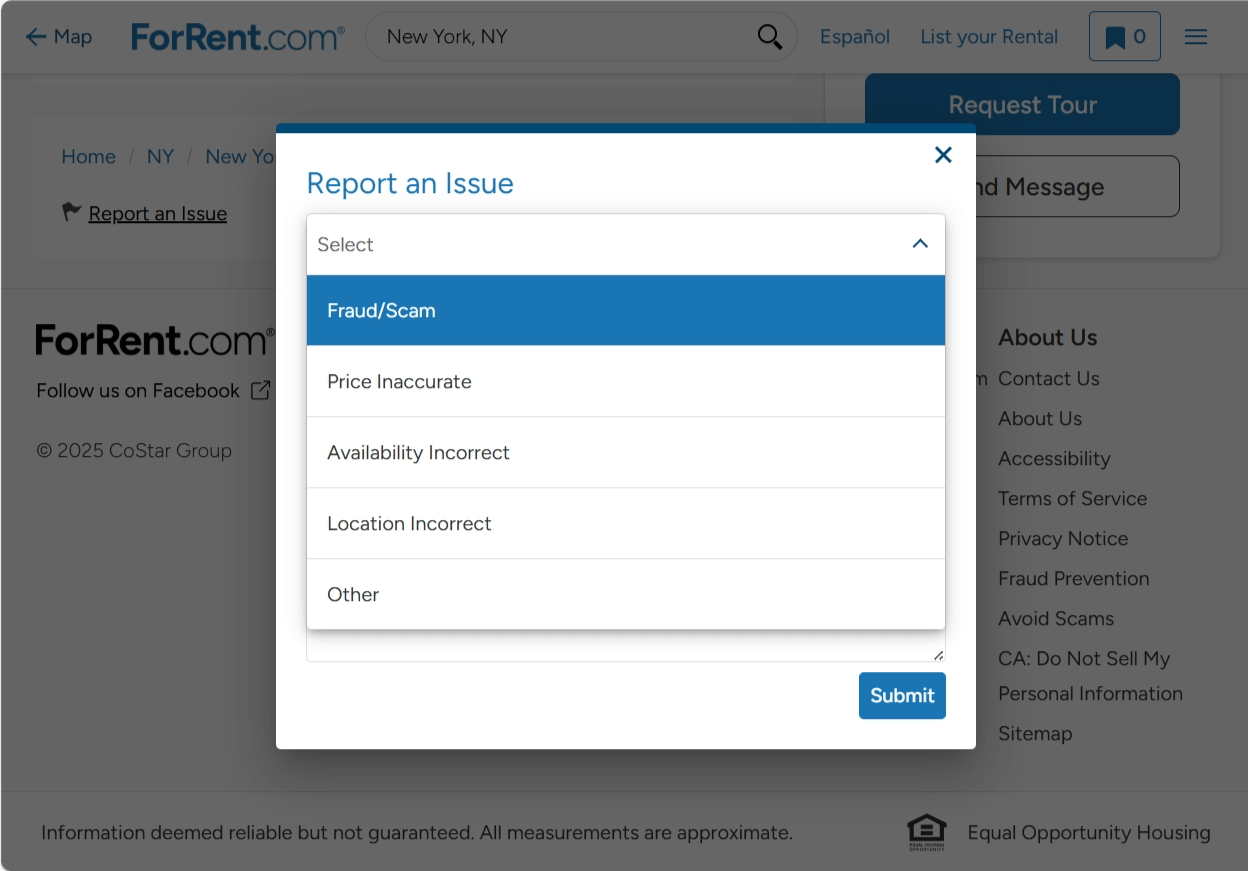 If you see a fraudulent listing, click on the “Report an Issue” button at the bottom of the listing page, select “Fraud/Scam,” and include a description of your experience. If the listing has been deleted, contact our customer service team at support@apartments.com.
No one plans to be the victim of a scam, but knowing the techniques scammers use can keep you safe. Watch out for warning signs like high pressure, vague information, or a refusal to meet in person. Always verify a landlord’s identity, use secure forms of payment, and use best practices for cyber safety.
At the end of the day, trust your gut. If something feels off, it’s better to avoid potential fraud and find a new rental.
This article was originally published on Feb. 23, 2016, by Steve Berto Bertolacci.
If you see a fraudulent listing, click on the “Report an Issue” button at the bottom of the listing page, select “Fraud/Scam,” and include a description of your experience. If the listing has been deleted, contact our customer service team at support@apartments.com.
No one plans to be the victim of a scam, but knowing the techniques scammers use can keep you safe. Watch out for warning signs like high pressure, vague information, or a refusal to meet in person. Always verify a landlord’s identity, use secure forms of payment, and use best practices for cyber safety.
At the end of the day, trust your gut. If something feels off, it’s better to avoid potential fraud and find a new rental.
This article was originally published on Feb. 23, 2016, by Steve Berto Bertolacci.